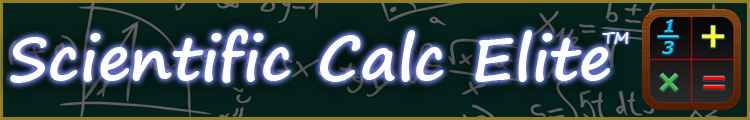 |
Frequently Asked QuestionsQ: How do I access help within the app? A: To access help within the app, press the [Shift] button on your device, then press the [)] button. Q: Sin/cos/tan functions don't seem to be giving the right results? A: Make sure you are in the correct angle mode. The sin/cos/tan functions support degree, radian, and grad angles. The current mode will be shown in the main display as "Deg", "Rad", or "Grad". To change angle mode press the [DRG] button. Q: What is the difference between 'chaining method' and 'order of operations' in the preference settings? A: The chaining method doesn't use priority for operators like multiplication and division. With chaining method, 2+3*4=20. The 'order of operation' method uses priority of operations. With order of operations, 2+3*4=14. Q: What does the fractional resolution settings in preferences do? A: The fractional resolution setting allows the calculator to round to the nearest fraction when converting irrational numbers such as Pi to a fraction. If rounding is turned off, irrational numbers cannot be converted to fractions however rational numbers such as 0.125 will be converted to its fractional equivalent 1/8. Q: Can I specify resolution for calculations performed in fractional inches? A: Yes, in preferences, [Shift][(], fractional resolution can be set from 1/2" to 1/64". This will cause fractional inch results to be rounded to the selected resolution. Q: How do I contact technical support if I have a problem? A: Cyberprodigy provides free Technical Support for our products. Please email us at: techsupport@cyberprodigy.com If you have questions, suggestions for improving this app, or find a bug please contact us and we will respond as soon as possible.
|
| Copyright © 2019 Cyberprodigy LLC. All Rights Reserved. |